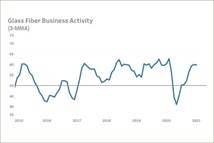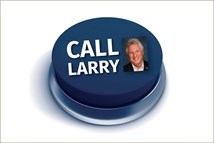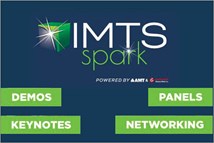Geomagic Enhances 3D Capabilities for Realities Virtual and Actual
The latest enhancements in Geomagic’s software for metrology, mesh editing, and 3D modeling include new features, enhanced capabilities—and new product names.
As 2013 dawned, 3D Systems Corporation (3dsystems.com), a leader in additive manufacturing and prototyping equipment and services, acquired Geomagic, Inc. (geomagic.com), a developer of computer-aided design (CAD) software for reverse engineering and for creating and inspecting digital models. The two companies had been working together for years “to accelerate the adoption of 3D content-to-print solutions.” A major consequence of the acquisition: multiple updates to Geomagic’s software for capturing point clouds, mesh editing, and designing, sculpting, and inspecting digital models. This software, says Kevin Scofield, Geomagic’s senior product manager, is targeted for “a world that is increasingly moving to digital reality, where physical objects become digital and digital objects become physical.” Two of the primary goals in this march of updates are the automation of labor-intensive inspection tasks and seamlessly fusing the capture/modify/design process when making physical objects.
Here’s an overview of Geomagic’s products that might be of interest to automotive designers and manufacturers. (Another consequence is an array of new names for some of the products, which we’ll note, too.)
Geomagic Control
(formerly Geomagic Qualify)
The latest versions of Geomagic Control, a 3D metrology system for both probe and scan data, provided advanced Python scripting for creating, automating, and customizing repetitive, large-scale inspection tasks. Add to this several new tools. For example, QuickFeature lets designers create CAD-less features, as well as features using pre-selection highlighting. QuickProbe includes better probed-feature editing with relative measurements; improved fitting statistic readout for each probed point, with the ability to exclude and automatically refit; and audio feedback to indicate out-of-tolerance conditions. QuickAlign lets engineers align 3D data in a few mouse clicks through matching features or geometry. New inspection functions include constrained alignments, CAD model access, and reporting.
Geomagic Design
(formerly Alibre Design)
Geomagic Design is a suite of mechanical CAD programs. (At the high end of this suite, Design Expert features 3D design, advanced sheetmetal design, 2D documentation, rendering, data and process management, and simulation tools.) Design has two new modules. Dynamics for Geomagic Design is a rigid-body kinematics and dynamics simulation tool. Users can build functional virtual prototypes of their designs and then simulate their full-motion behavior, including motion types such as conveyor belts, pulleys, ropes, and bushings. Simulate for Geomagic Design provides finite element analysis (FEA; stress, strain, deflection, vibration, buckling, and heat transfer). Customers can perform FEA on parts by defining boundary conditions manually, or Dynamics for Geomagic Design can automatically transfer the boundary conditions, including dynamic contact, from a simulation.
Geomagic Design Direct
(formerly Geomagic Spark)
Design Direct combines 3D direct modeling, assembly modeling, 2D drawing, live 3D scanning, and point-cloud and mesh editing into one software program. Design Direct lets people convert the point cloud data into a polygon mesh, then perform edits, including sampling, noise reduction, wrap, and mesh simplification. Mesh editing includes tasks such as deletion, hole filling, trim, and repair through an intuitive push/pull user interface (UI). There’s a one-button modeling tool for extracting curves, surfaces, and solids. Combine, mirror, and pattern tools help complete a model where there’s incomplete scan data. From the solid model, users can compare the model to the mesh the product is based on. Finished digital models can be exported in a variety of CAD-neutral formats. Probe Sketch, a new module, lets people create sketch profiles to generate solids or surfaces using only a hard probe device.
Geomagic Design X
(formerly Rapidform XOR)
Geomagic Design X is a reverse engi-neering program that scans and captures point-cloud data for third-party, history-based CAD programs. Improvements to the 2014 version have yielded a 40X improvement in mesh rendering speed. Seemingly minor things have also been enhanced, such as a command that can measure the linear distances between entities even if they’re not parallel with each other. A new module, Quick Modeling, speeds feature creation by automatically detecting and creating extrusions, fillets, revolutions, lofts, and sweeps in, according to company officials, a tenth of the time it takes to create those features manually. There are also new add-ins, such as Target AutoMatch, which automatically aligns scan data based on the target information of each scan shot. This latest version supports transferring native models and feature trees to the latest versions of Autodesk Inventor, PTC Creo, Siemens NX, and SolidWorks.
Geomagic Freeform
Freeform is targeted for creating sculptural, production-ready models for 3D printing, and for mold and die manufacturing. The program combines haptic 3D input devices with voxel-based modeling. With a haptic interface, designers feel like they are sculpting clay by hand, albeit virtual clay. Freeform can combine four different modeling representations in the same digital model: voxels, subdivision surfaces, polygons (e.g., scan data), and NURBS. In the background, Freeform automatically converts the voxels and mesh data into high-quality NURBS surfaces, which can then be combined with other solid models or exported to other programs requiring surface data (such as for generating tool paths in CAM). This approach “gives designers more control over smooth forms, hard edges, transitional blend control, and the ability to refine the mesh to allow detailed features such as textures to be captured,” according to Geomagic. The software also lets designers create patterns along one or two curves, or across broad areas. New to Freeform 2014 are features such as hole filling, automatic mesh repair, and feature fitting and alignment.
Geomagic Verify
(formerly Rapidform XOV)
Verify is a first-part inspection and portable metrology system (contact and non-contact). The 2014 version focuses on general improvements in the inspection process, calculations, data management, reporting, and the UI. For example, LiveInspect helps users directly control various portable measurement devices in real time. The module for sheetmetal inspection now includes intelligent methods for more-effectively inspecting various hole geometries. The software can now inspect physical parts or 3D scan data in cases where CAD data may not exist or be available. Another enhancement of note: The region segmentation algorithm can now classify regions even more accurately, reducing tedious region editing work, such as merging or splitting regions that are separated unclearly.
RELATED CONTENT
-
Things to Know About Cam Grinding
By James Gaffney, Product Engineer, Precision Grinding and Patrick D. Redington, Manager, Precision Grinding Business Unit, Norton Company (Worcester, MA)
-
On Electric Pickups, Flying Taxis, and Auto Industry Transformation
Ford goes for vertical integration, DENSO and Honeywell take to the skies, how suppliers feel about their customers, how vehicle customers feel about shopping, and insights from a software exec
-
Cobots: 14 Things You Need to Know
What jobs do cobots do well? How is a cobot programmed? What’s the ROI? We asked these questions and more to four of the leading suppliers of cobots.