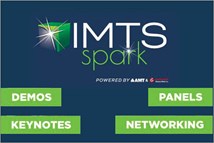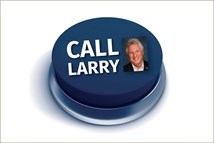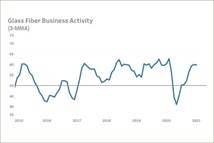Siemens PLM Simplifies Migrating to Broader PLM
A new version of Teamcenter is out. So, too, is an evolving, simplified approach to jump-start companies toward all-encompassing PLM.
Tweaks, enhancements, new features—call ‘em “incremental improvements.” Siemens PLM Software (siemens.com/plm/teamcenter) recently announced a new product for quickly implementing product lifecycle management (PLM) called “Teamcenter Rapid Start,” as well as version 10 Teamcenter itself.
Rapid Start provides product data management (PDM) capabilities for mechanical computer-aided design (CAD) data. It’s not exactly a new product. It’s really just a preconfigured version of Teamcenter. Think of it as “limited” Teamcenter, but limited to support industry-wide best practices for managing product data. Through “codeless configuration” (namely templates, menu picks, and so on), companies can easily morph their Rapid Start installations to the bigger picture: the PLM capabilities in out-of-the-box Teamcenter.
Rapid Start replaces Siemens PLM Teamcenter Express. Both had the same goal of helping customers “get up and running in PDM very quickly, with a lower cost-of-entry,” says Bill Lewis, director of marketing for Siemens PLM. But unlike Rapid Start, Teamcenter Express was not an exact copy of its fully developed namesake, Teamcenter. Instead, it was based on a different “code stream.” This created two delays for customers, explains Lewis. “New features in Teamcenter didn’t necessarily happen immediately in Teamcenter Express. And when Teamcenter Express customers wanted to expand into some of the full-blown PLM capabilities of Teamcenter, they had some work on their hands to get from one platform to the other.”
(Point of clarification: the Velocity series, another jump-start product from Siemens PLM, is for managing Solid Edge data. Rapid Start is broader; it is for multi-CAD environments, including NX and Solid Edge from Siemens PLM, AutoCAD and Inventor from Autodesk, Catia and SolidWorks from Dassault Systèmes, and Pro/Engineer from PTC.)
Rapid Start hides several Teamcenter menus, what might be considered “options.” Says Lewis, “Rapid Start is not focused on big PLM, the broad implementation, but more on PDM—getting the company’s products and processes under control.” Still, Rapid Start has a lot. For instance, it includes basic workflows for routing documentation to relevant people to change, review, and release parts. People can participate in these workflows within Microsoft Office by using the Teamcenter tab in the Office “ribbon.” Also preconfigured are reports for part/change history, bill of material (BOM), change release, part status, cost rollups, and more. Rapid Start also includes preconfigured groups and roles, with appropriate accesses and permissions. With roles, users can streamline their routine tasks and processes. Of course, implementing groups and roles requires some planning: Companies need to decide what their organizational structure is to look like inside the PLM system. For example, are they going to organize the business based on functional groups (engineering, manufacturing, purchasing, etc.) or based on teams or projects?
Rapid Start preconfigurations give companies a head start into implementing PLM in general and Teamcenter in particular. Ultimately, explains Lewis, “Rapid Start’s preconfigured capabilities help minimize the costs of consulting and maintenance, allowing you to immediately realize the benefits of PDM while having a growth path to PLM when you need it.” However, even these preconfigurations can be reconfigured by engaging some implementation services to customize Rapid Start.
Incidentally, Teamcenter Express customers can exchange their current licenses for equivalent Teamcenter Rapid Start licenses. Subsequent Teamcenter Express upgrades will be to Rapid Start, as opposed to upgrading from one version of Express to the next version.
A tenth about Teamcenter 10
One of the biggest changes with the latest version of Teamcenter, version 10, is that the application is no longer dependent on a specific version of the Teamcenter platform. Being able to implement new Teamcenter applications without having to first upgrade the Teamcenter platform yields faster installations and application upgrades—three times faster, according to Siemens PLM—as well as faster return on investment. Up to now, says Lewis, “with a monolithic version of Teamcenter, the customer would have to wait for new functionality until the whole thing comes out. What we want our customers to be able to do is to hit the ground fast.”
Teamcenter version 10 also has oodles of new features and enhancements. Users can execute workflows using electronic CAD tools, as well as simultaneously view product, model, and analyses. For BOM management, a single action can update parts in multiple locations within Teamcenter, and Teamcenter can synch parts and design BOMs automatically. Both of these enhancements ensure BOM accuracy, consistency, and completeness. In the area of requirements management, files based on DOORS and RIF formats can be imported and exchanged. Also, users can document and attach decision support rationale to trace requirements and relationships. As a result of Siemens PLM acquiring LMS International in January, 2013, Teamcenter seamlessly uses LMS models for system synthesis, multi-physics analysis, test, and validation. And, as debuted in 2012, Active Workspace (AWS) is fully integrated into Teamcenter. AWS is more than a dashboard; it is a customizable visual-ization tool for accessing, extracting, and making sense of massive amounts—think “big data”—of 3D information. (It is not, however, an authoring environment.) Built-in filters let users mine and navigate to the information they want. It then presents the relevant information graphically (such as charts or color-coded 3D product models and reports) and in logical groups, with drill-down links for quick access to specific views, models, and related documentation. AWS will even suggest the appropriate people to share search results based on the context of the data being reviewed.
For automotive companies of all stripes and sizes, these Teamcenter “tweaks” mean more, better, easier, faster, less expensive, and smarter access to the wealth of product data contained in Siemens’s PLM.
RELATED CONTENT
-
GM Is Down with Diesels
General Motors is one company that is clearly embracing the diesel engine.
-
Things to Know About Cam Grinding
By James Gaffney, Product Engineer, Precision Grinding and Patrick D. Redington, Manager, Precision Grinding Business Unit, Norton Company (Worcester, MA)
-
Multiple Choices for Light, High-Performance Chassis
How carbon fiber is utilized is as different as the vehicles on which it is used. From full carbon tubs to partial panels to welded steel tube sandwich structures, the only limitation is imagination.