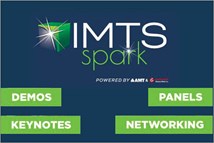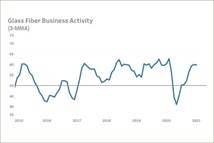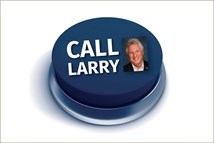Solid Edge 2019: It’s Not Just a CAD Package Anymore
The latest version of Solid Edge blows away the archetype for CAD packages by providing CAD, CAE, CAM and more for both mechanical and electrical design.
“When talking about next-generation design, you can’t be talking about history-based modeling because that’s not next-generation,” says Dan Staples, vice president of product development for Siemens PLM Software. This was his introduction when debuting Solid Edge 2019, a full suite of design products for small- to medium-sized companies. In this new version, Solid Edge covers mechanical and electrical computer-aided design (CAD), finite element analysis (FEA) and simulation, subtractive and additive manufacturing, data management, technical publications, and a cloud-based collaboration portal.
No wonder Staples says, “Solid Edge is way more than a CAD system.”
Mechanical design
The last version of Solid Edge, nicknamed ST10, introduced convergent modeling, which lets users incorporate triangular mesh (facet) models into their boundary representation (B-rep) solids. The result: The two modeling methods were no longer in separate worlds. Solid Edge 2019 goes the next step: Applying feature-based designing to mesh models. Add to that Siemens’s synchronous technology, which combines “the best of history-based and direct modeling,” says Oliver Duncan, product manager of Solid Edge design products for Siemens PLM. This leads to, which is in the 2019 package, synchronous mesh modeling. Now users can work with mesh geometry, such as face selection, delete, cut, copy, paste, and attach, just as they do with standard B-rep geometry. “You’re probably thinking,” continues Duncan, “`This doesn’t look special; it looks just like any other B-rep model.’ That’s exactly the point. It should feel like that.”
This latest version also has control over material structures, so generative design can now be applied to all designs regardless of the manufacturing process (such as machining and casting). Designers can create organic lattices and strut-type topologies in whatever parts and products they’re working on. They can also try out multiple load cases to individual generative designs for design optimization.
Enhancements to 2019’s core CAD functionality include an auto-simplify feature that removes details of a design. The end result speeds up the display of large-design projects and helps protect intellectual property. The new version also has analytic face recognition (e.g., planar or cylindrical), which can be used in downstream assembly mating operations.
Manufacturing costing has been added to sheet metal design. This tool accounts for the number of bends, cuts, and stamping operations, and gauge in a sheet metal design—in real time. Pie charts showing the proportion of these costs aid in design evaluations, such as the economic tradeoffs in using a particular gauge of sheet metal to match design goals. These pie charts update as the design changes and property changes roll up into the 3D model.
Electrical design
One result of the Siemen’s Mentor acquisition in 2017 is having mechanical CAD (MCAD) and electrical CAD (ECAD) tightly connected in Solid Edge. The electrical side displays a logic view of connected electrical components; the mechanical side displays 3D views of the same components. Changes in one side show up in the other. (For example, changing part connections on the electrical side shows up as wiring changes on the mechanical side.)
Also, several new electrical design tools are included. Solid Edge Wiring Design creates wiring diagrams and verifies electrical systems. Solid Edge Harness Design applies intelligent harness and formboard design tools to automated part selection (such as for terminals, seals, and wires), design validation (e.g., voltage drop and current, short and open circuits, fusing, and wire-sizing errors), and report generation. At the back end, users can create formboard drawings for manufacturing; those requirements automatically show up in the bills of material (BOM) and the wire list automatically feeds back to ECAD. Solid Edge PCB Design, a new browser-based tool, simplifies schematic capture and printed circuit board (PCB) layout design, including sketch routing, hierarchical 2D/3D planning and placement, and ECAD-MCAD collaboration. Last, Solid Edge Electrical Routing creates, routes, and organizes wires, cables, and bundles so designers can create digital mockups containing both mechanical and electrical components.
Simulation
Solid Edge has had simulation and analysis for years, such as static stress, buckling, and thermal analysis, all based on FEA technologies like Femap and NASTRAN. The latest version builds that all in—not just built-in FEA, but also embedded computational fluid dynamics (CFD). FloEFD lets engineers analyze problems such as fluid flow and thermal management (including steady-state heat transfer and thermal stress analyses).
Free surface simulation is also included in 2019. This lets engineers analyze liquids sloshing around in a tank to determine whether baffles are needed. The simulation lets engineers compare the two designs side-by-side—with and without baffles.
Manufacturing
The product known as CAM Express is now Solid Edge CAM Pro, a computer numerical control programming interface fully integrated within Solid Edge 2019. It features fully associative designing; tool libraries; product and manufacturing information associativity with MCAD; G-code validation; and adaptive milling for advanced tool paths (and for ensuring longer-lasting cutting tools, faster part machining, and overall reduced costs). Feature-based machining exists throughout, such as for creating efficient NC machining paths for prismatic shapes or automating hole making.
New and enhanced roughing and machining capabilities include Smart Pencil Milling, which finds and efficiently machines areas where larger cutters can’t enter; Helical Cut Pattern, which lets a cutter spiral down a boss or bowl feature and never retract/engage, yielding smoother part finishes and more efficient machining; and Custom Spindle Speed for Engage, which lets manufacturers specify a different spindle speed for engage motions (good for full-width-cut).
The best of the rest
In Solid Edge Technical Publications, documentation and marketing specialists can set up interactive 3D views of parts and assemblies. A new storyboard wizard automatically creates step-by-step processes from exploded views. These views and other documentation can be exported as 3D PDF or HTML 5 for web-based viewing. All these publications are associative; they update when a design changes.
And what’s new software without cloud-based collaboration? The Solid Edge Portal brings “death to e-drawings; death to downloading viewers,” says Duncan. It also brings secure mark-up and data sharing to native Solid Edge data, JT files, and practically all other 2D/3D CAD data files. Continues Duncan, “Manipulate views, explode parts out of the assembly, section through in multiple directions, markup, make notations, scribble some notes—that’s all saved in the tree along with the rest of the components in the tree.”
Not a Solid Edge customer? Just Google “Solid Edge portal” and then create an account. Stresses, Duncan, “it’s free” (up to 5 GB of file storage).
Not bad for, as Staples, says, the “next-generation mechanical design today.”
RELATED CONTENT
-
on lots of electric trucks. . .Grand Highlander. . .atomically analyzing additive. . .geometric designs. . .Dodge Hornet. . .
EVs slowdown. . .Ram’s latest in electricity. . .the Grand Highlander is. . .additive at the atomic level. . .advanced—and retro—designs. . .the Dodge Hornet. . .Rimac in reverse. . .
-
GM Develops a New Electrical Platform
GM engineers create a better electrical architecture that can handle the ever-increasing needs of vehicle systems
-
When Automated Production Turning is the Low-Cost Option
For the right parts, or families of parts, an automated CNC turning cell is simply the least expensive way to produce high-quality parts. Here’s why.