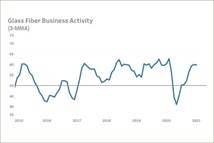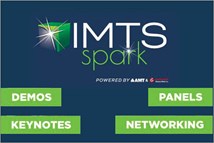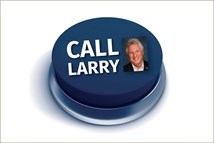The Fourth Dimension in Additive Manufacturing
A new software suite for 3D printing analyzes, repairs, and prepares 3D models using the native file formats of a variety of CAD systems, saving the conversion to STL for last.
Time is the fourth “D” referred to in 4D_Additive’s name, explains David Selliman, the CoreTechnologie vice president of North America: the “fourth dimension, saving time.” 4D_Additive Manufacturing Software Suite from the Frankfurt-based company CoreTechnologie (CT; coretechnologie.com) is a standalone software package that uses “intelligent BREP [boundary representation] geometry” to optimize computer-aided design (CAD) data for additive manufacturing (AM). The optimization focuses on minimizing printing time while yielding the highest quality finished parts.
While that’s the goal of most AM software, 4D_Additive uses the major native CAD file formats instead of first translating those files to a neutral file (such as STEP or STL). That is, 4D_Additive uses the native “intelligent” BREP models to analyze, repair, modify, optimize, and otherwise preprocess CAD models before export to AM printers. It’s during that last step, the export, when the 3D model is finally converted to a tessellated model file format.
BREP is king
One of the issues related to AM compared with “traditional” manufacturing techniques that is problematic, says Gauthier Wahu, expert at CoreTechnologie France, is the use of tessellated models: “AM has a particularity that is almost never questioned: the exclusive use of triangulated models. These models are in the end heavier to handle and less accurate because they are approximations of the original exact models.”
To get around the problems of tessellated models, CoreTechnologie developed its own CAD kernel capable of reading and importing binary code, including BREP geometry and product manufacturing information (PMI) from all the major CAD packages—without going through an application programming interface (API). These CAD packages include Autodesk Inventor, Dassault Systèmes CATIA and SOLIDWORKS, PTC Creo, and Siemens PLM Software NX, as well as ACIS, JT, and STEP file formats.
Reading and manipulating the native files directly saves time, explains Selliman. Instead of waiting for the binary code to pass through an API, 4D_Additive “can quickly extract the information that’s coming as a boundary representation—the original geometry—versus as a tessellated file. With tessellated data, you’re dealing with a small [solid model] representation, and you’re going to get a lot of false positive and different results every time you run [for example] collision detection. Manipulating the model in a [BREP] preprocessor allows you to do a lot of things that can’t be done with tessellation.”
Add to that the direct modeling function in 4D_Additive, which “allows for quick changes in the model and ensures maximum freedom when editing the models,” says Selliman. For instance, specialists can change hole diameters and other geometry based on the exact BREP values in the CAD model, change and move geometry (such as ribs and holes), semi-automatically remove fillets, and create offset surface areas on solids (e.g., for machining operations). Specialists can also optimize geometry by “de-featuring and modifying critical areas of the geometry, as well as merging small surfaces, resulting in an efficient reduction of complexity,” continues Selliman.
After all the prep work is done on a solid model, 4D_Additive then converts the BREP geometry to the tessellated model formats 3MF, AMF, or STL required by the 3D printer, or slice formats such as CLI, SLC, SVG, and USF.
Feature rich
4D_Additive has multiple functions for the design and analysis work necessary to make high-quality, “waterproof" mesh models for 3D printing. The software’s real-time repair and healing functions include automatically filling gaps and correcting overlapping elements, twisted faces, and other errors in geometry; stitching to remove z-gaps by tangential face adaption; trimming edge curves and faces; healing multi-volume solids and knife edges; and creating advanced surfaces. A scaling function can deform geometry differently along the three major axes to compensate for the shrinkage and distortion common in AM.
It can detect potential part collisions, internal gaps, and other production problems. Automatic real-time collision detection includes semi-automatic part alignment analysis and positioning to prevent part intersections. Distance control automatically places parts safely within the AM build space.
As required, 4D_Additive provides manual, semi-automatic, and automatic support generation. These supports can be created as BREP or tessellated geometries. A variety of supports are available: simple (cone, cross, cylinder, and projected), structured (no core, circle, and hexagon), and tree (cone and cruciform). For metal printing, the software offers user-modifiable support structures, such as honeycomb, octet, and center-point shaped structures.
Other features include dynamic surface quality analysis (e.g., predicts the roughness of relevant faces and the entire model) and wall thickness analysis (for such things and entering and measuring thickness).
4D_Additive will also estimate the time to print the part and the cost of material used. These estimates and surface quality analysis work together when optimizing part alignment within a build space to yield the best surface quality. Specialists can align a part in the build space manually. Alternatively, 4D_Additive can position the part based on user-defined weightings for surface quality, volume, production time, and material cost.
Before sending the finished design to a printer, automatic “intelligent” 2D and 3D nesting, says Selliman, “ensures a fast, easy arrangement of parts and optimal packing density within the effective building volume.” Users can specify a minimum number of parts and a minimum distance between parts, or they can have 4D_Additive calculate the maximum number of a part in a given orientation. 4D_Additive automatically calculates and displays the building volume filled with the optimized number and a highly compressed arrangement of parts. Because the nesting function taps into the 4D_Additive database of system settings for all common AM machine types, including build envelopes and available materials, multiple nesting settings are possible.
Another dimension: cost
The price of the basic version of 4D_Additive (interactive mode only; no batch mode) starts at $5,750 (maintenance, $1,035); with a floating license, $8,050 (maintenance: $1,449). BREP interface modules (such as for CATIA, Creo, NX, and SOLIDWORKS) are $2,875 each (maintenance: $517.50). The optional modules for automatic 3D nesting, slicing and hatching algorithm, support creation and modification, and for adding and printing textures are $6,900 each (maintenance: $1,242).
RELATED CONTENT
-
On Developments at Lincoln, Magna, Fiskar, Volvo and More
Lincoln’s plans for electric; Magna and Fisker working together; Polestar in South Carolina; the Volvo XC60 driven; VW gets deep into 3D; Porsche exec on electric; BMW and hydrogen; Staubli cell for tire sensors; and Bridgestone invests in autonomous trucking company.
-
On Zeekr, the Price of EVs, and Lighting Design
About Zeekr, failure, the price of EVs, lighting design, and the exceedingly attractive Karma
-
On Military Trucks, Euro Car Sales, Mazda Drops and More
Did you know Mack is making military dump trucks from commercial vehicles or that Ford tied with Daimler in Euro vehicle sales or the Mazda6 is soon to be a thing of the past or Alexa can be more readily integrated or about Honda’s new EV strategy? All that and more are found here.